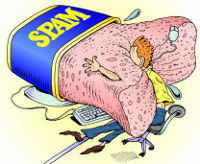 WordPress comment spam is the bane of any self-hosted WordPress site owner. For people not used to WordPress, it can be quite overwhelming.
WordPress comment spam is the bane of any self-hosted WordPress site owner. For people not used to WordPress, it can be quite overwhelming.
It can appear that there is a whole spam comment army all aiming for your blog.
Is this a reason not to build a website with WordPress?
Of course not! It’s just a case of taking control of your comments and fighting back.
Contents
WordPress comment spam in the real world…
It’s easy to forget that there are real people sat behind the screen thumping their heads on the keyboard trying to get to grips with the spam issue.
I had this question in my mail recently…
“I have been getting junk emails everyday from people commenting on my “hello world” post on my website. Im not sure what some of the comments are even going on about half the time. Is this normal to get these emails off everyone commenting?”
In this case, there are a few issues to address.
Receiving emails for each comment
You can control email comment settings in your dashboard discussion settings. You can choose to receive email when people comment and when comments are held for moderation.

You can also turn comments off, although I wouldn’t advise this on your blog. One of the benefits of blogging for business is to encourage interaction and feedback.

Stopping WordPress comment spam
Spam comments are often created by people who use auto-posting techniques. The aim is to build as many links as possible back to their website in the hope of higher Google rankings. Spammy link building like this is something Google are starting to clamp down on. It will probably be a while before they win the spam war though!
5 simple ways to protect your WordPress website from spam comments
- Activate Akismet. The Akismet plugin comes pre-installed on WordPress. You do need to register and get an api code. Don’t neglect this stage! After activating Akismet, you will no longer receive emails about comments it assigns spam status.
There are other plugins available to protect against spam. - Moderate your comments. Do this in your Discussion settings. Personally, I choose to only hold the first comment for moderation. This means I do need to be careful whom I approve. Once approved, subsequent comments by the same person will automatically appear.

- Don’t manually approve comments without thinking, especially from the spam folder. You may think that any comments are better than no comments, but really they’re not. Once approved you open the floodgates to even more comment spam. Read this post about how to recognise if a comment is spam.
- Turn comments off on your pages. Each post and page can individually be set to comments on or off. I would recommend turning comments off on your pages as you create them. Turn them off from your page overview and click quick edit.

- Hold comments with links for moderation. Some spammers try to load their comments with extra links. The initial comment may pass a spam filter, so as a backup hold any comments that contain extra links. Do this in your Discussion settings.
Using capture to stop WordPress comment spam
![]() One of the options to help stop spam comments is to use capture forms. Using word recognition captures to prevent WordPress comment spam is ineffective. It doesn’t solve the problem because most spam comments are auto-posted. People who use these techniques often invest in capture breakers too.
One of the options to help stop spam comments is to use capture forms. Using word recognition captures to prevent WordPress comment spam is ineffective. It doesn’t solve the problem because most spam comments are auto-posted. People who use these techniques often invest in capture breakers too.
Captures are often hard to read, making it difficult for regular people who want to comment on your blog. I’d rather review my spam comments than put another block infront of real commenters, wouldn’t you?
Over to you…
Do you have problems with WordPress comment spam? What WordPress plugins do you use to protect your blog?
WordPress Comment Spam - 5 Simple Ways To Kill It! by Jan Kearney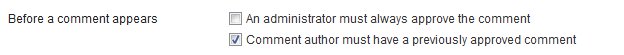
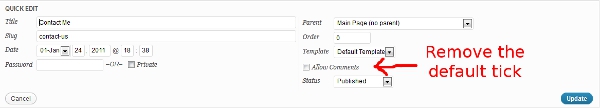



I’m so glad I installed Askimet on two of my blogs. Must do so on the third because it’s so frustrating to see the volume of spam I receive daily and I fear that in the midst of those, I may be overlooking genuine comments.
One reminder I would suggest is that ever now and again check your Spam folder because Askimet will sometimes place a comment in that folder that should not be there.
Thanks for these valuable tips.
Hi Yvonne. Checking your spam comments is a great reminder because Akismet does occasionally get it wrong!
Thanks for calling in and taking the time to comment 🙂
I had a problem with loads of spam comments awaiting moderation when I came home from work. I solved it by installing Captcha; since then I’ve not had any problems
Hi Rob, thanks for stopping by and taking the time to comment. Oddly, your comment ended up in spam, so I did not receive a notification! I would love to hear how you find captcha – does it turn people off?
Jan
Thanks for this great overview of email spam.
I’ve found that since I installed CommentLuv that my spam is disappearing. I think it’s probably because I’ve enabled the check box for people to confirm that they are not spammers.
This is great because it means that I don’t have to trawl the spam looking for genuine comments, which does happen occasionally.
Hi Valerie. I think the tick box on Commentluv is available on the premium version? I know I don’t see it here. There’s another plus point for upgrading!
I run an online comic. I find most of the spam to be funny and not even remotely related to my comic. It’s easy to tell that these people haven’t even read any of it. It’s very annoying though
Hi Stacy – spam comments are a great way to cheer yourself up and find out how wonderful, brilliant and amazing you are! The comments sometimes are hilarious. Thanks for popping in and commenting.
Jan,
I have been receiving ‘spam’ replies to my blog for a couple of weeks and have been wondering why anyone would do this. Thankfully I have my blog set so that I approve all comments and none of them have been published.
Thank you for this post. I am planning on re-launching my blog and website in a few weeks as I have been neglecting it. I have looked through some of your posts and they have given me the confidence to go ahead with WordPress to do my own site. Any problems I will be back here looking for the answer!
Hi Kirsty, fab to see you here 🙂 If you get stuck, you have my number – give me a call.
Don’t forget to activate Akismet too – you’ll no longer receive mails to moderate comments it automatically throws in the spam folder.
I have 2 points to make. The use of ‘captchas’. These are huge accessibility and usability nightmare. They use an image to depict text which can’t be read by a screen reader, the reCaptcha goes one step further by adding audio transcription. On the usability front, even I take four or five attempts and I have perfect vision. So it’s considered bad form to put a problem on your users just to resolve your own problems, so avoid them if you can. I think with a bit of knowledge and a good moderation plan then it shouldn’t be an issue.
My second point that should be noted is about Akismet. The free Aksimet service is for non-commercial sites, so if you’re using it on a business blog you need to pay a monthly fee.
Hi Mike, I personally think Captcha should be hung drawn and quartered… As for Akismet – yes there is a small fee and well worth it.